Facebook is undoubtedly one of the most popular social networking website in the world. Facebook connects people, to be in touch and have regular contact with friends. Facebook Chat like other Messenger Services, of course also has Smileys and Emoticons to make our chat more expressive. We can express our feelings and expressions with Emoticons more lively than we usually do by using only Text Message. Here we are displaying the hidden smiley’s /
Facebook Smileys and emoticons became very popular in a short while as they were helping to share emotions. The use of Facebook Smileys extended soon to Facebook comments and status updates. So few months before, Facebook had enabled the use of Facebook Smileys in comments. Few weeks before, the Famous Social Network had also introduced Smileys and emoticons into Facebook Status Update as well. The latest feature for sharing what you are doing, rather than describing it, is also making use of Smileys and emoticons in it.
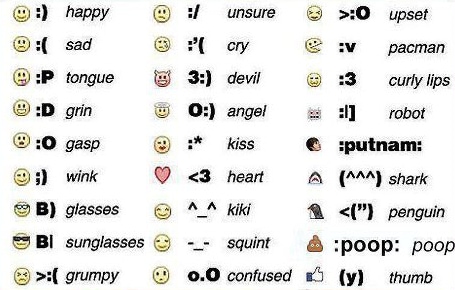
Facebook Smileys – Status Update

New Facebook Smileys
Along with these additions, Facebook had recently announced some other Smileys as well. Apart from normal Smileys corresponding emotions, there are some image type Smileys available. As mentioned above, these Smileys and emoticons can be used not only for conveying your emotions but also for making your chat colorful.
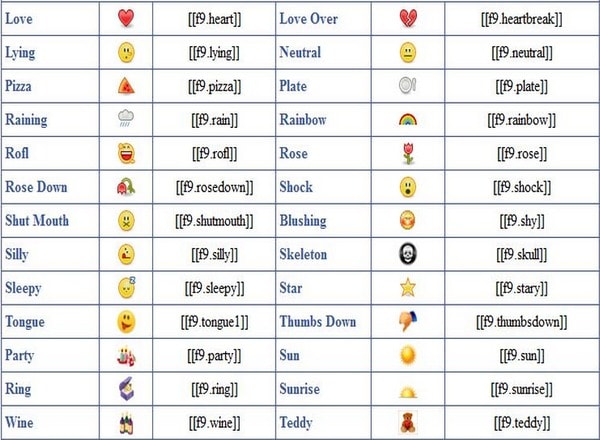
Even today a very few people are aware that they can use bold fonts or underlined fonts in Facebook chat. For this, all you have to do is just to follow the beneath instructions.
- To use bold fonts type your message between two asterisks. e.g. *message*
- To type underlined messages type your message between two underscores. e.g. _message_
If you know any other symbols that you have used in Facebook chat then let us know in comments below.



Alexander
cool post
thanks!!!
…..
Jack
I’ll kill u –> 3:)
sagar
thanks for these tricks
mukund
I was looking for it. Thanks for sharing this!
Boston
Good Post, Keep it up :)
GLAIZA
HAPPY
<#
<3
<3
Swarup
I think you forgot :42 emoticon
dead mans hand
facebook is cool. what i like most in facebook is their apps. they offer a lot of apps to their customers to entertain them. zynga’s poker is one of the best poker apps in facebook.
Amruta Kalyankar
hey………. a really helpful post!
Markus
Hello, nice post
but you have forgot a :42 and the shark and..
See my German FB Fun Sites all Codes
Sagar
Thanks for the tips!!!!!!!
Harsh
Hey friend, thanks for the beautiful list of facebook smileys. I got some more smileys over here:
Facebook Chat smileys
I guess this will help all over here.
Thanks.
Krystal
Thank you for the useful guide on how to express our emotions through Facebook. When you are replying to anyone either through email, texting, or through a social media site, it becomes important sometimes to express what you really mean. I know so many arguments or misunderstandings that begin with just a simple comment. Although no malice was meant, it was read wrongly, on the other end. This useful guide is a great way to make sure that your intentions are read every time.
Pramod
Today Facebook is most popular social networking site. Before reading this post I have no idea about short keys to add chat smileys. Thanx for such useful post.
james
I am not a big fan of facebook smileys. I think they need to improve the quality of the smiley. Skype has a good taste when it comes to smiley. I will give it a try, thanks for the tip.
sourabh
Facebook have introduced new EMOJI smileys. With this you can use famous Japanese smiley in facebook’s chat and comments.
rathnayaka
nice tip.It is helpful for regular facebook fans like me :)
pankaj Jangir
Good and new post. I was using fb from from mobile from last few months I don’t know about it. Thanks for sharing
Rudro
Good emoticon list :)
I needed it and got it at last.