You already have an Operating System installed on your mobile devices and computers for which you are able to launch a web browser and load up this web page. You probably also know what the name of your Operating System is (Like – Windows, Mac or Android). But, what does OS mean?
Have you overheard someone saying an OS is what lets you use your computer? Well, that’s partially true. But, a stupid thing to say! Don’t worry, it’s OK if you thought the same! Here, you will get to know what exactly an Operating System is.
In this article, we will take a look at operating system concepts, what does OS mean, major functions of an OS and so on. Let’s start with the fundamental – What does OS mean?
Operating System: What is it?
Definition of Operating System
An operating system is a system software which comes bundled with a lot of programs and application software tools to interact with the hardware while giving the user the ability to get things done as easily as possible and make the most out of your computer hardware. Mostly, with a GUI.
 Once an operating system has been installed, the user can carry out a lot of tasks depending on the hardware while checking for compatibility issues at the same time. Do note that you just can’t install any Operating System without checking the minimum hardware requirements. If your configuration meets the minimum requirement, you should be good to go.
Once an operating system has been installed, the user can carry out a lot of tasks depending on the hardware while checking for compatibility issues at the same time. Do note that you just can’t install any Operating System without checking the minimum hardware requirements. If your configuration meets the minimum requirement, you should be good to go.
Operating System: Evolution
It took almost 50 years to figure out the Operating System users actually needed.
First came in the batch operating system where the programs were punched to the cards and an operator would keep doing the job batch by batch.
In the 1960s, with hardware improvements, the multiprogramming concept came into existence which allowed multiple programs to reside in the memory. Following that, Time-sharing operating system concept arrived which made Unix possible.
With Unix coming to the scene, finally, Linux, Windows and Mac OS evolved from it!
Every Computer has an Operating System – is it True?
Nope. You can use a computer without an operating system as well. That’s how the first gen computers worked.
In order to do that, you need to have a lot of skills. Most importantly, you must have the knowledge of machine programming. Basically, you will have to manually instruct the computer for each and every operation to be performed by writing a huge block of code separately.
Well, people still do it for research purposes but it is no more preferred by consumers out there.
Operating System Types – Most Common
We wouldn’t approach the explanations just like you get on the academic books, rather we’ll try to narrow things down for you.
List of Different types of Operating Systems
- Batch Operating System: The instructions for a specific task was submitted to the system using punch cards. Punch cards with similar tasks to achieve were grouped together and an operator would put them in the system (huge mechanical devices) in batches to get the output.
- Time-sharing OS: Here, a single processor is able to share the time to let multiple users achieve a variety of tasks at the same time.
- Real-time OS: It is a type of OS which utilizes the physical time to handle real-time applications. For example, an OS made to keep in check the temperature of a chemical factory from time to time (maybe in the tenth of seconds).
- Network OS: This type of Operating System is meant to run on a Server. With this installed, the administrator can manage the data, users, applications, and other networking functions.
Functions of Operating System
While every function of Operating System is important to some extent. Here, we will list four major functions of an OS:
- Memory Management: With Operating Systems evolving, a user is able to carry out multiple tasks in an instant. So, to keep things running smooth and improve the multitasking experience, the OS has to manage the memory in the most efficient way.
- Processor Management: When a user requests to perform a lot of tasks, it is the function of an OS to manage and schedule the processes and direct them to the processor to be processed.
- Device Management: The OS is solely responsible to handle the Input/Output devices. If something’s incompatible, it won’t be detected by the OS. The OS lets you easily connect or disconnect any I/O devices.
- File Management: The OS decides the structure how the files and directories are organized. The more efficiently it is organized, the easier it becomes for a user to access the files and resources stored.
What are the Most Popular Operating Systems Currently?
Overall, Android mobile OS has the biggest share among all the others. Well, smartphones have taken over the world by storm, so it’s no surprise that Android OS is the most popular OS out there. Well, that’s okay! But, which OS is used by most desktop and laptop computers? It’s Windows!
After Android, Microsoft’s Windows OS comes into the scene being the second most popular OS, here’s the Windows operating system list.
iOS and macOS follow right after them. Finally, Linux shares a similar market share compared to Mac OS.
So, to sum up, the list of most popular OSs right now, we have top 5 computer operating systems:
- Android
- Windows
- iOS
- macOS
- Linux
Which Operating System is Currently the Best?
We should probably avoid answering this question but we do have a recommendation for you.
Linux may have the minimum market share but it is the most reliable OS out there. It is what you would find responsible to run most of the supercomputers that exist. Also, big data centers and server stations utilize Linux for the most part. If you want to try out Linux, you can get started with one of the easiest Linux distributions i.e Ubuntu. It is easy to use but once you master it, you can do a lot more advanced stuff!
Android and iOS are both different stories. If you want an iPhone, you will have iOS installed in it. Rest (most of them) of the mobile devices run on Android. So, you’ll have to pick accordingly!
Windows OS is considered to be the most flexible OS but also some people consider it to be poorly optimized when compared to macOS. If you are a gamer, there’s no way Mac OS is going to help you out. But, if you are into basic stuff that includes video editing, document creation, photo editing, programming, and web browsing, macOS should be the best.
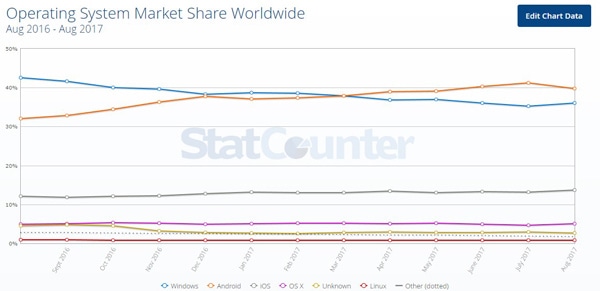
However, getting a system with macOS might prove to be expensive than getting a system running on Windows. So, that’s your choice!
Nothing’s ever perfect. So, we hope that our recommendations would help you pick the best OS for your work.
Some Operating System Logos: To Help you Identify


Wrapping Up – Operating System Types
So, now you know almost all about the Operating System types and the fundamentals concerning an Operating System. You should already have a sound idea on the Operating System concepts.
Fret not; if you have a query let us know your thoughts in the comments section below.



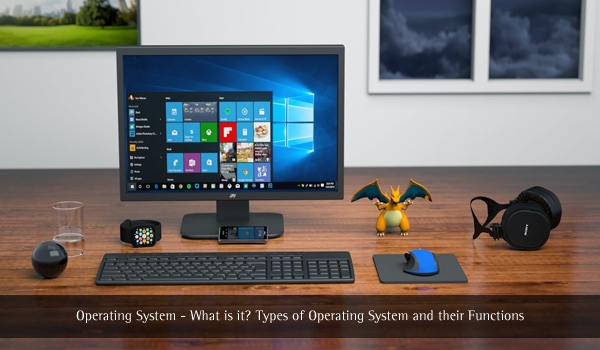

Lura
Thanks Ankush for this wonderful article, Excellent read.
Anita Johnson
Hey, Ankush!
I appreciate your work. This article is amazing and very informative. Keep up the good work man.
Thank you :)