Google’s Chrome Operating System is a Linux-based OS designed to work better, at times exclusively with web based applications. Initially launched in July 2009, its open source version is called the Chromium OS. While the Chromium OS is free to download, compile or modify, the Chrome OS is only going to be shipped with specific hardware or netbooks in the markets. Unlike conventional operating systems, Chrome operating system’s only application on the device is a browser incorporating a media player and a file manager as it is aimed at users who spend most of their computer time on the internet.
Chrome OS is essentially a small sized, fast booting platform whose purpose is to run a web browser from where all the Google apps and other web services that you commonly use, can be run. On first sight, you might say that you can do all this on your current OS using any web browser, but therein lies the difference, Chrome offers incredibly quick boot time, and is all customized for quick access of the internet and apps which in the bigger scheme of things would save quite a bit of time. Plus, with its open source version Chromium OS, you can always modify it to suit your needs, to make it run the way you want it to.
Add to that, it comes pre-loaded with all the popular Google apps and services- Google Talk, Gmail, Picassa, Youtube, Google+, Google docs, all of which are just a click away if you wish to use them.
User Interface
Chrome OS’s user interface includes using minimal screen space by combining applications and standard Web pages into a single tab strip. Chrome OS lets you take a picture of yours using the webcam while you are setting up your ID on the machine for the first time.
Architecture
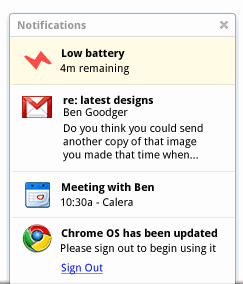 Chrome OS and its open source version Chromium OS both follow a 3-tier architecture: firmware, browser and window manager, and system-level software and user services. The firmware provides the quick boot time and incorporates system recovery, if and when it’s needed. Chrome OS’s system-level software includes a Linux kernel that’s patched to increase the speed and performance of the system while the Window manager cum browser handles the user interaction and is also used to log on and use the internet services and various Google apps.
Chrome OS and its open source version Chromium OS both follow a 3-tier architecture: firmware, browser and window manager, and system-level software and user services. The firmware provides the quick boot time and incorporates system recovery, if and when it’s needed. Chrome OS’s system-level software includes a Linux kernel that’s patched to increase the speed and performance of the system while the Window manager cum browser handles the user interaction and is also used to log on and use the internet services and various Google apps.
Hardware Compatibility
The Chrome OS comes in only on select notebooks, called the Chromebooks, currently served by Samsung and Acer. However, one can download its open source version the Chromium OS to run on your PC, Chromium OS requires just 1GB disk space, 256 MB RAM and supports most of today’s graphics cards and support both Intel, AMD processors.
Why should you use it?
Chrome OS does a lot of things right and it’s almost custom made for regular internet users but you can do all that on your current OS too, so why then should you switch over to Chrome OS?
Speed
Windows 7 runs fast, but scratch that, Chrome OS is designed to run on low-powered Atom and ARM processors, and web-based applications don’t require that much horsepower on the client end so it should be faster still. Google promises boot times measured in seconds, not minutes, so battery life of your notebooks/Chromebooks should also get a boost.
Software Compatibility
For each one of the Windows’ versions, you need drivers to make it compatible for your system, with Linux finding drivers even more tougher. If Google can come up with an OS that can be downloaded, dropped onto any machine then, we might just have the ultimate portable OS and that is what Google is promising!
Portability
One of the biggest troubles when on the road is about carrying your system and the data. With Google’s Chrome OS all of Google’s services — Gmail, Google Docs, Picasa and so on will be built-in and you would have offline access via Google Gears.
Just in case if you wish to try out the Chrome OS, here’s one of the links for its open source variant Chromium OS.




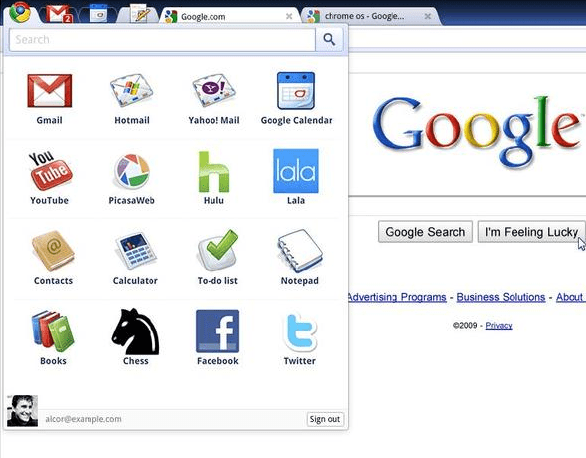

Deo Guru Chaturvedi
You wrote nice Article Vedant
Thanks
Aurident
This brought me to curiosity! Wanna try this Chrome OS
Shaun Hoobler
I didn’t know there is a Chrome OS. Guess time to install it on my PC.
Jeff
With new Chromebooks coming out from Toshib and Dell, expect prices to be pushed down even farther, which hopefully will make Chrombooks a real alternative for a lot of people. thanks for the article.