Google maps may seem like it’s taking over the world, but by no means does that mean that it’s the best one out there; Google Maps alternatives are everywhere. Google Maps does many things well, but not everyone uses all their features and some features have a lot more potential that’s so far unexplored. The list of alternatives to Google Maps below consists of Android applications, but many of them are available on web/iOS as well. Some are as full-featured as Google Maps, and some take a few key features and make them better.
In no particular order, here are 8 alternatives to Google Maps.
Note: This article does not list all the features of the individual apps, and the advantages and disadvantages are not exhaustive.
Alternative to Google Maps
Table of Contents
- 1. Waze
- 2. Here WeGo
- 3. Sygic Maps
- 4. Maps.Me
- 5. Moovit
- 6. OsmAnd Maps
- 7. MapFactor
- 8. KartaGPS
1. Waze [Android: Free, iOS: Free, Web: Free]
Waze might just be the most popular alternative to Google Maps that’s currently on the market. It has nearly all the features that Google Maps does and a few more. It’s also owned by Google, but there are a few key differences.
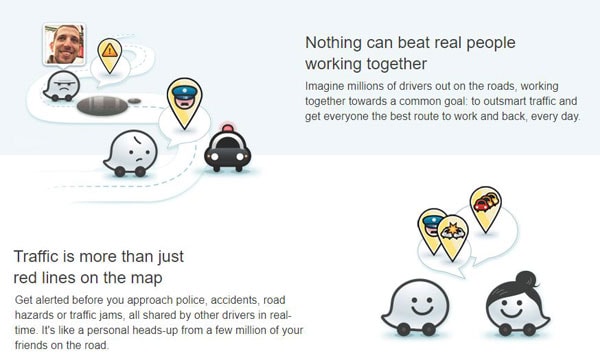
Advantages:
- It has different additional add-ons and functionalities to customize your map experience depending on which country you’re in.
- It allows users to report hazards, road blockages etc. in real time.
Disadvantage:
- Waze maps are not as complete or as detailed as Google Maps in several countries, and the service requires many users around you to be using the same app for the best experience.
2. Here WeGo [Android: Free, iOS: Free, Web: Free]
With a clean design and simple interface, this is another very popular alternative to Google Maps. It also uses community-sourced information to create a full-featured map and navigation experience.
Advantages:
- It has highly detailed maps, on par with Google Maps, with an option for 3D navigation.
- There’s a helpful and easy-to-use open Map Editor tool to let users contribute to adding, removing, or correcting map data such as roads, house numbers, buildings, etc.
Disadvantage:
- Here WeGo uses its own mapping service and so it requires many users in the same region for the best experience.
3. Sygic Maps [Android: Paid, iOS: Paid]
Sygic Maps is a full-featured alternative to Google Maps that has even more features than Google Maps. It combines everything you might need to navigate in a single app, at a price.

Advantages:
- It has an incredible number of features, including 3D navigation, speed limit alerts, fuel prices etc (available features may vary based on country).
- It has detailed maps for most countries.
Disadvantage:
- You’ll have to buy a license to have access to all the features this has to offer, though you can test it out with a 7-day trial.
4. Maps.Me [Android: Free, iOS: Free, Web: Free]
Maps.me is an alternative which is based on OpenStreetMaps like several others on this list. It is full-featured and community-sourced.
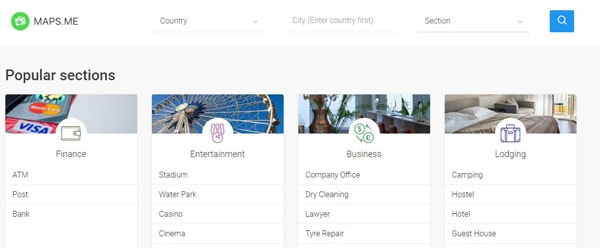
Advantages:
- It uses OpenStreetMap which is an open-source project to create a highly detailed map of the entire world, so you’ll get a good experience even if not everyone around you is using the same navigation app (applicable to all OpenStreetMap apps on this list).
- OpenStreetMap also updates maps monthly so your map will always be up-to-date (applicable to all OpenStreetMap apps on this list)
- It has a “free forever” promise for every feature (though it is ad-supported).
Disadvantages:
- It doesn’t provide lane guidance.
5. Moovit [Android: Free, iOS: Free, Web: Free]
Moovit is a limited-feature alternative to Google maps which is also based on OpenStreetMap. It provides maps and navigation exclusively for public transport. You can use it to find preferred public transport route with filters for mode (bus/metro etc), to identify public transportation stations near you, and view the public transport lines in your city (again for bus, metro, etc).
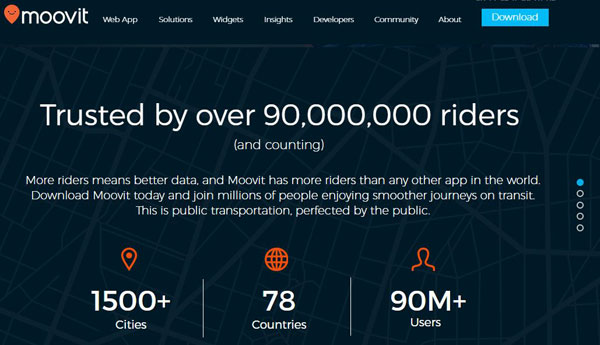
Advantages:
- The app has a clean interface which is very easy to use the first time, and is completely free (no ads!).
- You can filter results based on your preferred mode of public transport.
- It offers the same advantages as other OpenStreetMap applications, and also has its own user community to source information.
Disadvantage:
- It’s not currently available all over the world, though they are constantly expanding and most major cities are covered.
6. OsmAnd Maps [Android: Free/Paid, iOS: Free/Paid]
If you’re not one for all the bells and whistles on navigation apps then this one is for you. OsmAnd maps is an app which is based on OpenStreetMap and provides all the basic features of a map and navigation app, such as navigation, public transport lines, rerouting, and offline maps.
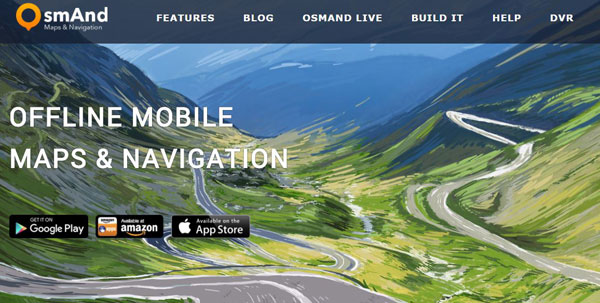
Advantages:
- Being based on OpenStreetMap, it has the same advantage that you don’t need to have everyone around you using the same app to get the best experience.
- It has some niche features like contour maps for terrain visualization, ski maps, nautical maps with sea depth, and maps with hiking/walking/biking tracks.
Disadvantage:
- Not all features are completely free, and some require additional plugins to be downloaded.
7. MapFactor [Android: Free/Paid]
MapFactor is an android-only full-featured map and navigation app which is based on OpenStreetMap and TomTom maps.
Advantages:
- Being based on OpenStreetMap, it has some of the same advantages mentioned previously.
- It has most of the same features as Google Maps, including live navigation and traffic, offline maps, public transport lines, and also some additional features like 3D navigation.
Disadvantage:
- Not all features are free, and the free version is ad-supported.
8. KartaGPS [Android: Free/Paid, iOS: Free/Paid]
KartaGPS is a full-featured Google Maps alternative based on OpenStreetMap that has a whole host of additional features, depending on where you live.
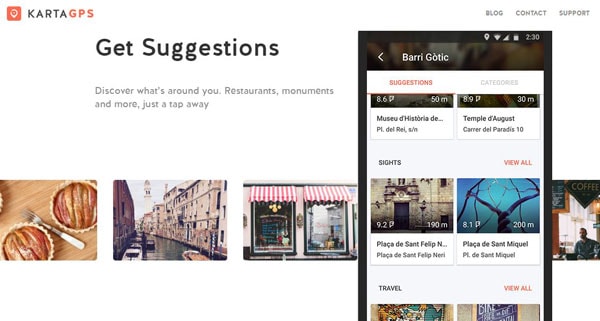
Advantages:
- Being based on OpenStreetMap, it has some of the same advantages mentioned previously. It has lots of additional features including 3D navigation, speed limits, lane assistance, etc.
Disadvantage:
- The free version is ad-supported and some additional features require purchase.
Conclusion: Google Maps Alternative you Should Give a Try
Of course, this article doesn’t encompass every great Google Maps alternative out there, but there are some of the best tried-and-true alternatives. Whatever your maps and navigation requirements are, know that there is almost certainly an alternative to Google Maps out there that you can use in its place.



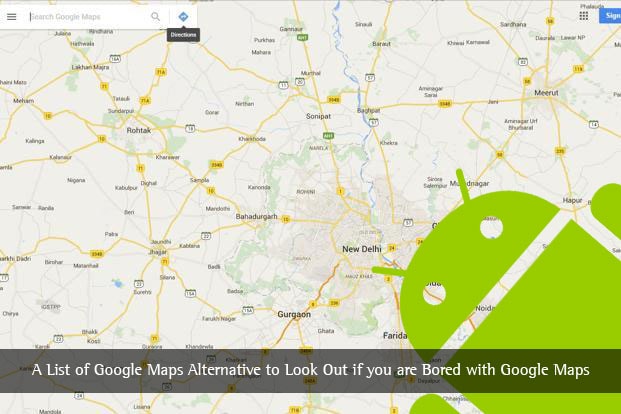

Benjamin
Google map still the best for me. Most especially for tracking of gadget.
Mahesh Dabade
Google Map is one of the best, certainly :)