Knowing where and how to check your internet speed can give you a good idea whether or not your internet connection is as fast as claimed by the provider. However, you need to need to be careful what is being measured, and whether or not a slow speed is connected to the internet service as such or to your server speed.
Do not confuse your broadband specification with your internet server speed. Your broadband provider has no control over the speed with which your server can provide you with a file you have stored there, or with the speed with which data is transferred on an internal network or intranet. We are discussing internet speed here, as provided by the internet or broadband supplier rather than server speed.
What is Internet Speed?
Let’s focus here on your internet or broadband speed. This is the speed with which your internet service provider is able to pass data through the line, whether that is copper or fiber optic. This is measured in bandwidth, which relates to the capacity of your network connections to pass data.
To understand this better, think of a pipeline supplying water to your home. There are two factors that involve the rate at which a pipeline can supply water: the water pressure and the diameter of the pipe. At equal pressures, a wider diameter pipe can pass more water than a lower diameter pipe.
Pressure can be related to number of users – the more people drawing water, the less the water pressure. Likewise, the more people online, the more data is passing through the lines and the slower it will travel.
What is Bandwidth?
Although bandwidth can be related to width of the pipe for explanation purposes, the term has nothing to do with physical dimensions. It is merely a convenient way in which to express a measurement to the general public. An old modem might have passed data at the rate of 28.8 Kbs (kilobits/sec). A broadband connection is measured in Mb or megabits of data transferred per second. That’s a lot faster!
When we are discussing home computers, laptops or mobile devices, you will have two different connection speeds. These relate to the download speed (the speed by which data can be received) and upload speed (the speed by which data can be sent by your computer.)
Another factor of which you should be aware, is that you may be sharing bandwidth with many other users and devices in your area, so you will never attain the bandwidth speeds claimed by your provider. A line passing through a rural area with few users will pass data faster than a similar line passing through a large city where corporations, large and small businesses and many individuals are all trying to upload and download data at the same time.
How to Check Your Internet Speed
There are several reputable online services that will check your internet speed for free. You should be careful not to use those which require you to upload an app or software of any kind. This is not necessary and to agree would be to open the door to malware of many kinds.
A good speed checker will measure the time taken to deliver data packet of a specific size to your computer (download speed) and to send a packet back again (upload speed). It then expresses that in terms of Megabits per second.
Here are some you can use along with my results:
Download Mbps |
Upload Mbps |
|
|---|---|---|
Speedtest.net |
2.83 |
0.51 |
SpeedOf.Me |
1.83 |
0.65 |
Zdnet.com |
1.9775 |
NA |
TestMy.net |
3.0 |
0.375 |
It is generally quicker to download data to your computer than to upload it to a server.
As you can see, the results are variable, although the general ballpark figures are about the same. These results are only relevant if you know what results your neighbors are getting using the same test. Unlike measuring time or weight, measuring bandwidth speed is not a definitive measurement.
The results vary according to the geographical area of the servers used in the test and also according to traffic on the internet at that particular time. However, you can compare your results with what is claimed by your broadband provider, and you may very well find a significant difference. It is important, therefore, to make sure you understand what your provider means by ‘speed’ and what factors are used in that definition. It will be hidden away somewhere in the small print!
Factors Affecting Internet Speed
The following factors can all affect your internet speed and is why the speed you get is often nothing like the speed claimed by your provider.
Length of Line: The greater the length of your telephone line to your nearest exchange, the further the data has to travel, so the greater the time taken in the speed measurement.
Quality of Wiring: Poor quality wiring within your home or your office will slow down the rate of data exchange.
Wireless devices: Wireless routers pass data slower through the air than wired cables. Any walls or other obstructions between router and device will also affect data speed.
Other Users: The more people using a particular line, the slower the internet speed will be. This is known as broadband congestion. Also, your speed will be lower the more online devices you are using concurrently.
The Other Site: if you are downloading a file such as a movie, then the speed of the other website will have an influence on your download speed, as will be the case if others are downloading from the same site at the same time. That other site’s upload speed will be reduced.
Network Connections: 3G connections will be affected by your geographical position. Speed comparison tests should be carried out at the same location for each.
When retesting to find out if your internet speed has improved, you should try to keep those factors that are within your control exactly the same. You should also carry out the test using the same testing service and at the same time of day as the original test.
Do not be surprised if your broadband speed is up to 60% lower than claimed by your provider. However, it is not worth taking any action against this because of the small print. You should check the small print of your contract because it will likely say that the broadband speed advertised is not guaranteed and is simply an indication of the maximum speed you can achieve. Your contract might also state certain factors that could affect the speed you get, such as your distance from the telephone exchange.
Nevertheless, it is useful to carry out a regular internet speed check. A gradual drop-off in speed might be an indication that something is going wrong with your system. You could catch a problem becomes terminal. Apart from that, it is good practice to be aware of your broadband or internet speed on a regular basis.


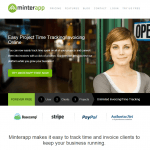
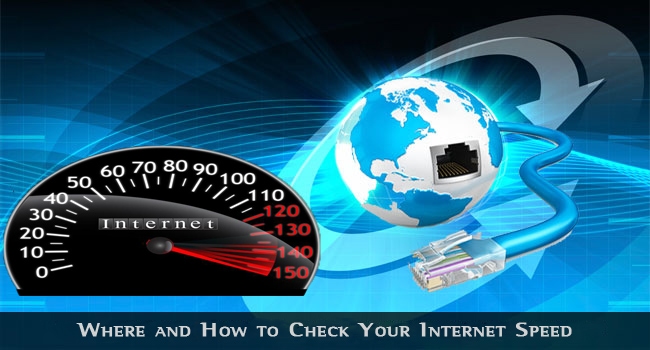

Kerrie
Hi Rajesh,
These tools really tell the exact speed that you are getting or there are some changes in that.
Rajesh Namase
You’ll get an idea about your internet speed by using these tools. These tools are not 100% accurate.
Alexis Smith
Great round ups, really enjoyed your article. Thanks for sharing your article about this how to check internet speed. It’s very informative.
Jason
Thanks for the details, my BSNL line always gives some problem. Most of the time speedtest.net website itself won’t start the test :(
Alicia
Nice tools, I have tried it with my content transfer app works quite perfect. Thanks for sharing.
Harish Bali
Hey Rajesh Namase,
The post you shared with us about Where and How to Check Internet Speed is pretty cool.. The explanation that is given in this article is mind blowing.. Its explained in so simple manner which is very easy to understand by the reader. And the links that you have give to Check Your Internet Speed is quite helpful for those users who aren’t aware of this.. I also use Speedtest.net link to test my internet speed.. And the plus point of this article is that you explained the factors affecting Internet speed.. These are common factors but mostly people fail to recognize it… Well nice post and thank you for updating us.. Really appreciate it..