When it comes to search on the World Wide Web, Google is the prime thought in every individual’s mind. Awarded for its innovation, Google Now is not simply called as the best companion; it has got several reasons! It has been brought into implementation from Android 4.1 Jelly Bean on Android Smartphones. Gradually, it proved to be a healthy competition to Siri (Apple iOS) and Cortana (Microsoft Windows). However, not every user is aware about all its striking and equally beneficial features.

Google Now is at service for the users based on their activities. Its main functionality is to recognize and record repeated actions performed by the user on his phone, so that it can show up relevant suggestions, in the form of Google Now Cards, when needed or asked. Here’s a brief list of all the ways by which you can take advantage of Now in your daily life.
1. Voice Commands: Happy Conversation
So interesting it is to communicate with your phone; life’s made much easier! Yes, the Google Now responds to more than 50 awesome voice commands. The basic and common commands given by the users include search, call, send SMS/Email, date and time, navigations, Google+ post, set alarms, locations, browse WWW and what not!
Even after the availability of this vanilla concept of voice interaction, users still struggle opening the apps and operating it all by taps and clicks for carrying out a small bit of activity. The Android users must adapt this habit of working via Google Now voice communication which can save your time and give some relief to your tiny fingers! For example:
- Consider you want to save some important note. Instead of crawling through app drawer, then Google Keep or your Email accounts and finally noting it down, you can use Now as shown below. Simply speak up “note to self Presentation scheduled on Monday“ and see the response you get.
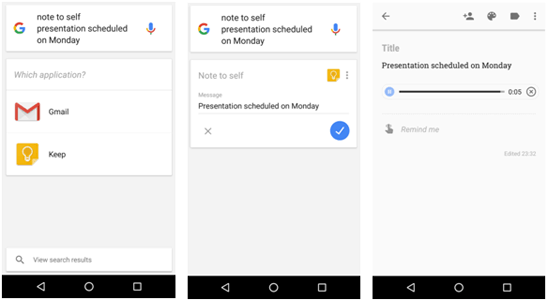
- Weather is another simple command you can consider for gaining information about the current weather along with options of tomorrow and few days later for the same.
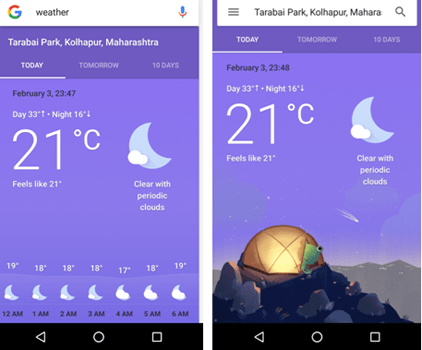
SEE ALSO: Best Google Chrome Themes That You Will Fall In Love With »
2. Cards: Shuffle it Well
Google Now cards are the organized pieces of information that show up as per the schedule. Initially, there were just Gmail cards i.e. Now could access your Gmail account for any kind of booking or reservations you made up. Later, new specialized cards were introduced for:
- Nearby attractions
- Stocks
- Nearby events
- Flights, Boarding passes
- New albums/TV shows
- Public alerts
- News topics
- Currency
- Breaking news
- Hotels, Lounges
- Location reminders
- Appointments
- Parking locations
- Research topics
- Sports
- Reservations
3. Contacts: Relationship Setup
With Google Now, you can not only use contacts for calling by aforementioned basic commands, but you can also let your phone recognize your relationship with people in contact list. All you have to do is inform Now about any relation with a person, and the next time when you ask Now to call that person, you can simply command call my (specify relation). Suppose I want to tell Now that Rujuta is my sister. I will give the command as “Rujuta is my sister”. In response to this, Now will display all the contacts named ‘Rujuta’ in my list to confirm exactly about whom I am talking. On selecting the appropriate one, it will set up the relationship as sister. Then, when I wish to call my sister, I can command “call my sister” instead of call Rujuta. Setting up relationship with your contacts this way makes the communication with the device quick.
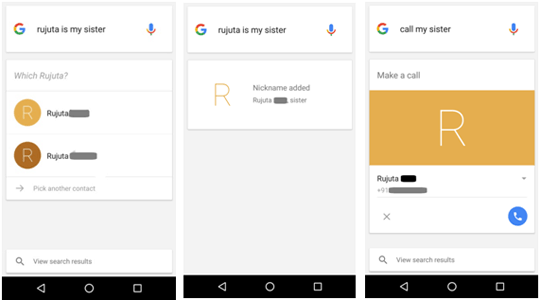
4. Translator: Be Multi-Linguistic
Did you forget to carry dictionary while traveling to a new place? You need not worry when you have Google Now with you. Translation has become easier with this innovation by Google and speaking to foreigners is no more a troublesome.
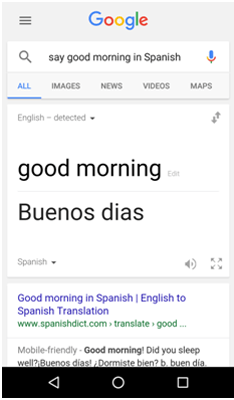
5. Now On Tap
Google Now On Tap is introduced with the latest Android version of 6.0 Marshmallow. It came into limelight for its brilliant feature that searches within what is currently displayed when you tap and hold ‘Home’ at the bottom. The cards come up with suggestions and relevant information based on the content on the screen. Say, for instance, you received an Offer SMS from Domino’s Pizza. When you launch Now On Tap feature on the message screen, it will come up with cards suggesting Favourite Pizza (since the word ‘favourite’ was present in the SMS), Domino’s Pizza and so on.





Chamini
I’m currently using Google Now, it has many benefits but in some cases it is not easy as when it comes to conversations or voice commands, Out of basic commands (eg: while searching for a phone contact) it will sometimes output something else, sometimes it maybe because of accent issues I guess? Hope you have faced the same issue as well
Filipe
Hi,
No doubt, for me Google is the best search engine and online services. It offers all the services you need in a single platform.
Good list. Regards.
Castro Raj
Well, Thanks Aishwarya for this summarizing post of useful tips from google. Though I learnt many different tricks that I can apply now and make things easier.
Keep Up the great job!
Nikz
Android apps are perfect solution to bookmark your visitors. Wish there was some easy coding on iOS platform too..
Adesanmi Adedotun
Hi Gunde,
Technology is turning the world to another thing entire. Comfort! Comfort!! Comfort!!! Google now is an amazing updating from Google. Google is known for the best and perfectly made gadget, talking to your phone like your blossom friend is awesome and it makes life easier. No more boring way of life or environment as long as you have your phone as your new companion. Kudos Google
Swaraj Nandedkar
Hi Aishwarya!
Wonderful post! As I am on Marshmallow 6.0, I am enjoying Google Now on tap. It is very useful at sometimes. And in Google App, the Cards are making things easy for me. Like Tracking any E-commerce shipment or Checking the Stock price.
Thanks for this wonderful post!
Rahul
Actually I didint know about “Shuffle it Well, Relationship Setup” features, Thank you.
Keep up your good work :)
Utsav
Hi Aishwarya
I Really wonder that Google Now can be this much useful. I once tried Google Now but I found it worthless but Reading your Post Inspire me to give it a try again.
Well, Great Post. Keep writing, Waiting for more :)