Online shopping is both fun and convenient. However, it can be easy to make bad and impulsive decisions when shopping online. Whether regretting a purchase or trusting the wrong website, there are many pitfalls to shopping online unprepared.
However, with a few simple strategies in your back pocket, online shopping will help you save money and find unique items. Read on to learn about the best online shopping hacks.
Use a Virtual Address to Beat Bad Delivery
An increasingly common issue with online shopping is delivery breakdowns. Many of these problems involve living in a rural area, having unreliable delivery services, and even package theft.
If you have concerns about deliveries, you can use a virtual address to order the online shopping finds of your dreams worry-free. The remote address boasts a reliable staff to receive your mail items safely, and you can screen all your packages before the address service forwards them to you.
Leave Items in Your Cart
The best way to be a successful online shopper is to take advantage of the retailer’s digital sales strategies. If you are undecided about a purchase, leave the item in your online cart.
If you keep items in your cart or even look at them for a long time, there’s a good chance you will trigger the retailer’s advertisement system to send you a discounted offer.
Follow Influencers for Discount Codes
An easy savvy shopping method is to follow social media influencers whose style you admire. This practice is a good idea for two reasons. Firstly, influencers will often give tips on where to shop and what products to buy, providing in-depth reviews.
The second reason is that influencers partner with brands and will share coupons, discount codes, and special discounted affiliate links.
Do Your Research Before You Buy
Never buy a product without researching the website and the item. If you’ve never purchased on the website before, do quick internet research to make sure the company has strong consumer reviews and ratings.
Similarly, you should thoroughly read a product’s reviews and descriptions before buying it. The internet is an excellent resource for consumer protection, so be sure to utilize it.
If you are a big fan of a retailer or brand, it’s a great idea to sign up for newsletters or communications. Online stores will frequently send emails advertising special sales and discounts, giving you a jumpstart on money-saving promotions.
Another way to track sales and discounts is to follow the brand’s social media accounts and relevant hashtags.
Check for Free Shipping Opportunities
While shopping on a website, read all the fine print on the shipping. You may be surprised by how easy it is to score free shipping with your purchase.
Many retailers will have special deals that grant free shipping on purchases over a certain value or for shoppers who make new accounts on the website.
Final Thoughts
Online shopping can seem overwhelming at times, but it doesn’t need to be. You can be a savvy and successful online shopper with these simple tips in mind.


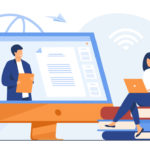

Leave a comment
Have something to say about this article? Add your comment and start the discussion.