There is one thing I love about Linux: its diversity! The saying thus goes that everyone has their own Linux for their needs. Be it coding, casual browsing, or the Internet of Things, you’ll find a suitable Linux distro for all these needs. So, unsurprisingly, you have quite a few options when you need the right Linux for kids.
We are talking about Linux distributions optimized for kids, children, and schoolgoers. But let’s be honest, the world of Linux can be overwhelming with so many options.
So here is what we have done. We have prepared an up-to-date list of the best Linux distros for kids. All of them are free, and all of them offer something unique and valuable for young learners.
#1 Edubuntu
First on the list is the education edition of Ubuntu. If you want to provide your kid with the same Ubuntu-based environment, you can go for Edubuntu. It’s developed by Canonical Inc. and is entirely free to use.

You can find some excellent built-in software in the Edubuntu package. It’s great because students and facilitators can start using the OS instantly. Also, compared to other Linux distributions, Ubuntu is known for being user-friendly.
One thing kids would love about Edubuntu is the interface itself. The Unity-based designs are more accessible to learn and navigate and would prepare them to use computers professionally. Setting up Edubuntu on your PC does not take much, either.
On the software support side, there is equal power. Apart from included software, there is a vast collection of third-party, open-source, and popular software. For instance, if some of your students are interested in coding, you’d have no trouble getting a programming tool.
I recommend Edubuntu as a go-to Linux distro for kids. You cannot go wrong with its straightforward design and compatibility. Edubuntu also has one of the broadest range of language support.
#2 Sugar on a Stick
Are you not interested in dedicating an entire system to educational needs? Then, you would be interested in Sugar on a Stick. Here, Sugar refers to a dedicated learning platform that is quite popular.

Based on Studio Thinking and Reflective Practice concepts, Sugar promotes a unique pedagogy for effective learning. Sugar is technically a piece of software you run on Linux devices, but SoaS makes it quite portable.
You get a fully-fledged learning platform within the Sugar on a Stick package. The best part is the option to launch the entire Linux distro from a USB drive.
There is a misconception that Linux is too tech-savvy, but Sugar on a Stick makes it straightforward. All it requires is an x86-based PC. You can simply plug in the USB drive and boot the Linux distro from it.
Because the whole UI has been redesigned for learning and teaching purposes, we don’t recommend it for actual computer teaching. This package has many learning resources, games, and puzzles that toddlers love.
It’s a brand-new pedagogy that has gained a lot of attention.
#3 Ubermix
Ubermix is one of the best, most popular, and innovative Linux distros for kids. It’s a healthy combination of a great UI, excellent features, and the proper set of software students need. This completely free OS is used in a wide variety of educational institutions.

The primary reasons for its popularity include:
- Simple UI
- Pre-installed application support with 60 free applications by default
- You can try out other apps
We liked the design and UI of Ubermix. We believe the OS has taken inspiration from many others, like Mac OS X and Windows. While the notification bar is Unity-based, we liked elements like:
- The Mac-like dock
- The Windows-like app menu
Rather than focusing entirely on education-based apps, the package also comes with standard Linux apps. You can set up Ubermix in less than 5 minutes despite all these features.
As far as schools are concerned, Ubermix is the perfect Linux distro to check out. You can find the complete list of installed apps here.
#4 DoudouLinux
So, here is another old Linux Distro that is suitable for children. Of course, being an old project, it has its issues. The first one is that today’s children may not like the games included. Even then, if you are trying to create a fun-based learning environment, DoudouLinux would be an excellent choice.

Like Sugar on a Stick, this one is also entirely focused on learning and education. The UI has been changed radically, and you can’t expect standard computation here. However, thanks to the detailed documentation, you have dawn-to-dusk support for using the OS.
On the bright side, DoudouLinux has an enhanced collection of apps and games for extensive learning. In a single interface, the developers have managed to include drawing tools and a lot more. The developers add that the package has enough games for ages 2 to 12.
The best thing about DoudouLinux is in the case of availability and functioning. It’s OK if you don’t want to install the entire OS. You can easily download the autorun CD and run it on your computer. All the resources are available without any glitches. This is a great feature as far as simplicity of usage is concerned.
#5 Endless OS
Endless OS is one of the best Linux-based operating systems that you can find for education today. This operating system has been designed to ensure equity in learning. It makes computing available to even the lowest strata of society.
The first aspect of Endless OS is device access, which aims to make the OS available on low-end configuration systems. But you also get several games and applications that promote a newfound pedagogy.
Endless OS does not require the internet. It can download the necessary resources and enable a seamless experience, even in the farthest corners of the world.

The operating system comes with a user-friendly interface that works with multiple languages. And the options for localization and multitask viewing are endless.
You don’t have to download anything because Endless OS has the necessary learning games. You should check out this free-of-cost Linux OS even if you are not in the education sector.
#6 IceFun
IceFun is another option if you need a kids-focused version of Linux. This one has mainly been designed for kids who are into astronomy and ambitious enough to conquer space.
This Linux distro has many games and apps that children between 4 and 14 love. There are also options for installing new apps using Synaptic Package Manager.
Overall, it doesn’t take a lot of resources, and you can install it on 32-bit and 64-bit processors. Even though it has a Linux-like interface, this is a bare-bones OS. So, you can keep it running on something minimal like the Raspberry Pi.

So. I would not recommend this for heavyweight computer tasks. Yet, it’s worth checking out if you want to choose between more options.
#7 Raspbian
Raspbian is another free operating system based on the Debian system, and it was purposefully made for Raspberry Pi hardware. So, if you are looking for a Linux distro that can run smoothly on your Pi, you can go for this.

This is not a bare-bones OS, though. It comes with over 35,000 packages; you can add more depending on your needs.
This is still under active development, but the Raspbian OS receives less frequent updates than the other Linux distros on this list.
However, given the way Raspberry Pi models are becoming stronger, you would not have trouble installing them on a Pi.
Wrapping Up
There are several reasons why I’ve found it beneficial to shift to Linux distros for kids. Firstly, they are all open source and free to use, so I didn’t have to spend anything extra setting up a computer lab at home.
Instead of installing additional software on a standard OS, I’ve discovered that these distros offer a learning-oriented environment perfect for my kids. It’s been a whole new world for them to explore and learn.
I tried Sugar on a Stick and DoudouLinux for my sister’s toddlers, which was fantastic. Edubuntu and Endless OS have proven to be a great fit as my school kids grow, giving them the right tools and applications while getting used to standard computing.
Whether you’re a parent or a teacher like me, making the right selection is crucial. I’ve found that integrating a hybrid approach has benefited my kids’ learning experience, as opposed to sticking to an all-PC method.


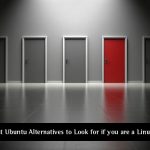

Gerard
Great information! I am an ubuntu user so I like the Edubuntu for my kids to learn.
Jonathan
Thanks for the write-up. I’m trying to get my kids into using computers with some old hardware I have lying around. Some of these are really great for that. I have tried Ubermix with great success. One thing that makes it stand out to me is the ability to install on a workstation using USB key. Then, you can configure it the way you want it and update the image on the key to create a “quick restore” when the kiddos eventually find a way to break it. They say you can have it right back to your default within a few minutes. Otherwise, it’s a pretty stable, trimmed down, low hardware version of Linux.
Mahesh Dabade
Thanks Jonathan :)
Roshni Pamnani
Can you post like this? It helped me a lot.