Is your Android tablet not performing as fast as it used to? Just like a personal computer, your tablet’s system will eventually run slower due to the memory shortage and stored files. But the good news is, you can maintain the fast performance of your tablet by knowing the right things to do.
You are probably using your tablet for a lot of things. I used my Android for playing games and browsing. I like its portability and functionality. But I too had experienced my tablet running slower which concerns me. I did my own research on how I can improve the Android performance of my tablet which I will be sharing with you right now.
1. Remove Applications You Don’t Need
Every time you download an application on your tablet, it takes up memory. So, if you have several applications that you don’t really use, uninstall them. This will free up memory in your storage which leads to improving the performance of Android tablet.
2. Close Applications
Tablets run slower when there are numerous applications running in the background. After using an application, close it. This way, your tablet’s system will have more memory to run your other applications.
3. Avoid Heavy Applications
Different applications have different sizes. Before downloading, look at the file size and determine if it’s worth downloading. Keep in mind that applications cannot be transferred to an external SD card so everything is stored in the tablet’s internal memory.
4. Stay Away from Live Wallpapers
True, those live wallpapers are beautiful and entertaining but you may notice that it makes your tablet run slower. It’s always running in the background even if you’re running an application already. It’s best to stick with regular wallpapers as this can save battery life too.
5. Turn off Maps
The moment you open your tablet, your map application will be active especially if you’re always connected to the internet. If you have GPS on your tablet, that’s worse. Not only will this suck the life out of your battery, but it will reduce your tablet’s performance. How? The tablet’s system will cut out on your tablet’s performance to make your tablet last longer.
6. Stop Animations
Just like live wallpapers, animations are eye candies. These things look great but you have no idea how it can reduce your computer’s performance. Deactivate animations in your tablet settings. You’ll really notice the difference.
7. Remove Unnecessary Widgets
I often see Android business phones and tablets with a bunch of widgets running. Widgets can be helpful but remove the unnecessary ones. Just keep the widgets you cannot live without and remove the rest. Those widgets take up memory.
8. A Habit to Kill
Make it a habit of killing applications that you are not using. In case you forgot to close them, download an application that can kill all running applications with one click. This will free up memory in an instant.
9. Use Application Cleaner/Manager
Such an application is what every Android tablet must have. An application cleaner can delete file cache, browser history, and other unnecessary files. It can also assist with the removal of applications. Regularly clean and manager your tablet as this will greatly improve its performance.
Conclusion-How to Improve Android Performance
These nine tips are tried and tested. I’ve done them myself and I’m happy with the improvement of my Android tablet’s performance. I’m glad that I didn’t need to buy a tablet with higher specs. I hope these tips can greatly help you out. If you’re a business person and you need a tablet that runs fast, these proven tips will not fail you.



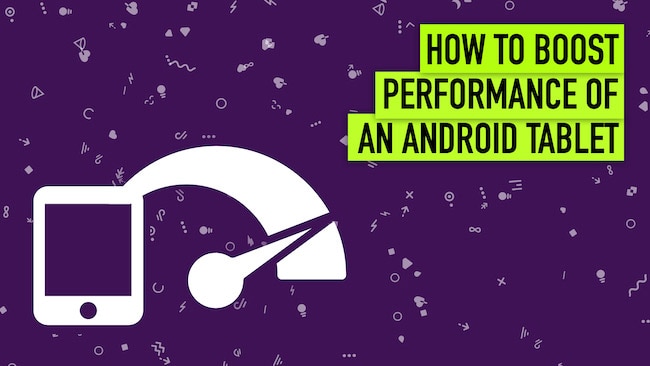
Evan
Agree 100% with every tip. I used to have an Android tablet, it is very good, the performance rocks but after half a year it started to slow down like crazy, yeah that was Live Wallpapers.. And the rest of the crap that was installed there.. Everything has to be wisely balanced and not just stuffed with the apps and info.
Allisa
Thanks for this. I’m not that tech minded and I am missing such important things to do to improve the performance of my tablet.
Isabella
Thanks for the advice, I’m a new Android user and it’ll definitely help.
Boomer Appleseed
It would be great if Android could “self analyse” itself and flag apps that sucks up CPU and memory.
Shalin
Most of the time very important apps are slowing the tablets show down. Especially the Facebook app is a memory easting good for nothing app. It doesn’t support t SD installation and runs on background all the time. There are few apps like that we cannot remove without rooting. The minimum steps we can take the ones you have mentioned above. I also recommend taking these steps since I have personally tried them all.
Frank Cern
Henry, great tip on the application cleaner. This actually works quite well.
Karen Walters
Android is undoubtedly one of the best Operating System available for Smartphones and Tablets but lots of extra processes running in background, making my Android OS slow. Such tips are really helpful to boost up the speed of my tablet again.
Pramod
Hi Raj.
I don’t have android Device. But you have given great tips. That would Helpful for other multimedia device also . Thanks Rajesh for sharing your thoughts.
James
I agree with every tip. I have android tablet but it gets slower and slower I will use the above information.
priya
Great tips on the Android. Thumb up for you. Point by point explanation is awesome.Thanks Henry Conrad .
Alicia Thibadeau
This is great info, I enjoyed reading your android tips!
Jeremy Norton
These are great tips. I will now make it a habit to constantly clean my tablet with unnecessary apps.
Woodrow Guzman
Ahh, this is one of the things that has been annoying me for a long time. Keeping my tablet running fast is hard, but also getting into the habit of closing applications when I am finished with it. I am the worst when it comes to this. However, finding an app to do that is a good idea, I’m just going to go look for one now.
Twitt Carrey
Really great tips, i got my android and my performance is getting low everyday because of too many apps, i got the Clean Master application and it’s working great. Live wallpapers are unnecessary because spending too much battery and creating lag.
Aqib Shahzad
Thanks for sharing this. I’m tech minded and I like to get such important tips that will help me to increase performance of my tablet.
Ansh
I think with in few years the world will get addicted with Android platform. I have came to know your blog and i think it is a great resource for all android lovers. Millions of the smartphone devices are based on android platform. Your guided way will definitely help android users to improve the performance of Android Tablets. Finally i would like to say thanks for this informative post.
simon
Great list. I personally think that maps is the performance and battery killer.
Joe Hart
Great post..I just realized that i have a whole lot of apps in my tab that i hardly use..Going to remove them…GPS and Wi-fi also consumes too much of power…It will be better to turn them off whenever it is not needed to save battery,
Peter Ford
I have to thank you for the point by point explanation on how the performance of an Android Tab can be improved. I tried out a few of the suggestions and they actually worked. Especially, the suggestion about getting rid of unnecessary widgets is something that really helped enhance the performance of my device.
Rahil
Nice and simple post! I would like to add few extra tips:
1-Make sure to turn off sync and instead create a sync shortcut on homescreen, so whenever u need it it is always handy. Saves battery as well :)
2-If you are using Cloud Services for storing your data, make sure that it uploads your photographs and documents only when you connected to WIFI or manually whenever you need it done.
I think rest all is already mentioned in this post!
Rajesh Namase
Thanks for adding extra tips.
Rob
I appreciate and agreed with all the tips you have mentioned and these all are very helpful. Thanks for sharing.
robi
Thanks for the great tips! can anyone recommend the best application cleaner for Android?
Rajesh Namase
Cleaner in turn make your phone/tablet slow so better not to use any task killer/cleaner application.
Manish
Android tablets are popular devices in the market and this post explains the strategies using which the performance of the tablet can be increased double-fold. Thanks for sharing this info.
Thomas
Most Android OS devices can be improved in the same way, no matter if its a tablet or a smartphone. It is all about the OS. Period!
Zoya Bennet
I was looking for these kind of post and yes much useful as of me. Android devices are best among the tablets as well as smart phones and it is upto the user to use it effectively and efficiently. On that note these tips will help a lot.
Benny Singh
these are really helpful tips
it help me a lot to improve tablets performance which i just bought a few days back….
raj savani
it is very useful useful guide.Many user don’t know about this and just use the device.thank you.
Abhay
Does These tips really Works ? If they do then my android device get improve many times cause it’s to slow from some days thanks For this info .
Abhishek Gupta
Battery of most of the tablets seem to drain considerably. I would say the tips above are really nice if you wish to use your tablet for a longer period and increase its longevity as well.
Deven Loomis
Thank you so much for the help. I have an Asus transformer and I am in love with it. But I started putting down live wallpapers and stuff and downloading stuff. Some of it was cleaner apps and such, but I didn’t know what it was that was slowing my tablet down. Thanks for the help, I figured out it is the live wallpaper.
Mike
I’d say closing applications is a biggie. Something fairly simple but most people fail to realize that when you have ongoing processes in the background, they use up the CPU and your memory. To me it seems obvious to close everything but the majority of the public doesn’t realize how keeping everything open slows down your Android Device.
Mahesh Dabade
Really nice article. I am sure these tips will help improve the performance of android tablet.
Kreettanam Kaushik
Great post indeed.
But I want to add two more points here.
1) Factory reset: If your phone doesn’t responds properly, even if you install proper antivirus and all then you need to factory reset your data.
2) Move apps to the SD card: You need sufficient amounts of free memory to make sure your phone does not hangs. By moving apps to SD card, you can free up some space.
Thanks!
Anil Kumar
Nice tips admin. These have let me make my device fast and improved. But I accidentally deleted all my photos with cleaner app. Anyway thanks!
Anil kumar
Hi Sir, can I know is there any way to improve the battery life of android phone.
Mahesh Dabade
Hello Anil, The 9 ways we mention are equally applicable that will help you improve Android battery life.
Suman
Please write the article to increase the battery life of the tablet.
Sailesh
I use Netgear d-100 tablet. This is great tablet but sometimes hangs, so give me any tips to avoid this problem.
Mahesh Dabade
These tips are universal, you can try them out.
Vivek Rawat
Its a nice and good article so, please send me some more information about this.
Mahesh Dabade
Hi Vivek, let us know what kind of information you want.
Raj
I am using very old tablet got 5 years ago. I tried all above still it is very slow and other steps?
Mahesh Dabade
Hello Raj, as of now, these ways are very much effective. Since you have a tablet of 5 years old, expecting very quick improvement in the performance is not recommended.
Ansh
I have applied all the tips you mentioned. They are very helpful but my phone gets a bit slow over time as compared to being new. DO i need to format it. will it erase all the data in it. Thanks in advance
Mahesh Dabade
Remove apps and data you do not need, turn off wifi or mobile data when not needed. This tips should get you some result.
Tisah
Wonderful, thank you so much for the article, will share with all my friends.
Dip
This is one best way to increase performance of the pc. Thanks for share. This is very helpful for me.
Vivek Rawat
Send some different ways to Improve the Performance of Android Tablet.
Mahesh Dabade
Hi Vivek, as far as we know, the tips mentioned in this post are very effective. If you still have any problem regarding the tablet performance, you can use our contact form and send us your query. We will be happy to solve :)
Sonali
Send me some more information about how to improve Performance of Android Tablet.
Mahesh Dabade
The ways given in the article are very much effective and sufficient Sonali :)
Raj
Impressive!! I have to say that you have done good research in this field!! The application’s improvement is really necessary when our mobile phones are full of other applications and many other games, then in this kind of situation, we need to improve the performance of an application and our tablets!! After reading this blog many people will get good ideas to improve performances of their tablets. According to me the use of cleaner and manager application is the best way to improve the performances by removing cache data and additional memory uses!