Note: Cyanogen discontinued CyanogenMod, its successor is Lineage OS. You can check the review of Lineage OS.
The Android team at Google took everyone by surprise when they rolled out the first Developer Preview for what would unfold into Android 7.0 Nougat. Fast forward 9 months since, and we have Android 7.1.1 rolling out to Nexus and Pixel devices with a final rollout scheduled for the holidays. Now, unless you own one of the Nexus or Pixel devices which are first in line to receive system updates, you’re in hard luck. Your OEM (Original Equipment Manufacturer) may not even roll out the update for your device. Let’s get to the sad “Why?” before getting into the good stuff. You see, every device that receives an update from the OEM has to pass Google’s Compatibility Test Suite’s tests and only then is it certified to ship with Google Play Services, which happens to be at the heart of the Google ecosystem of apps and services. Without Play Services, forget your contacts will sync, forget downloading apps forget your Play Music subscription and basically everything that keeps you tied to Google.
This year a lot of devices got a hard hit when Google announced that only a certain subset of Snapdragon SoCs will be eligible to run Nougat. This pissed a lot of people off (OnePlus X owners, I feel you!). A lot of devices boasting the Snapdragon 800/801 were abandoned. Qualcomm did state it was more of a “product lifecycle” thing and these chips had already reached the end of their support life cycles so they won’t be receiving the necessary driver updates to be eligible for Nougat. Now, there’s a lot of engineering and product development considerations that were made while taking this decision but I’m not gonna get into it. In short, The Developer Preview 3 seemed to run perfectly on the Xperia Z3 but Google just pulled the plug off of Snapdragon 800 and 801 for a more unified Android experience which stressed on consistent performance and great customer experience.
That was a lot of corporate and tech literature that I slapped on you but stick around I still have to pull off my final act. Now, all of the concerns in place we do know that a lot of devices won’t be receiving the Nougat update, but that’s not because they can’t run Nougat. It’s just because Google won’t certify them and they won’t be eligible to run Google Play Services. This is where the power of Open Source Software comes in. The entire source code for Android is available online for you to download and tinker with. This is just pure democracy in the software world. Basically, it means you can hack around a custom build for Android and run it yourself. Putting the obvious pieces together you see where I am going right? While Google bailed on a bunch of devices, the community embraced them and heck yeah! you have Nougat for all of them( well most of them, a lot more are still in development and will be shipped soon). Even if your device is eligible for the update, OEM update cycles are unpopular for being untimely and slow. So if you just want the sweet take on Nougat, here’s what you need.
Enter CyanogenMod 14.1!

CyanogenMod is by far the most popular Custom ROM powered completely by the community, and even though Android 7.1.x is still in Preview, the community has shipped a decent number of releases for a bunch of devices already so they’re way ahead of the OEM update curve. So just to give you a taste of what’s coming with Android 7.1.x and what’s in store for those who flash the ROM today, let’s dive into CyanogenMod 14.1 and use it as a reference to get into the features of Android 7.1.x.
Split Screen Mode
This can be considered as the flagship feature for Android 7.0 While the feature was available as a build.prop hack right from Marshmallow, it was refined and stabilized in Nougat. Split Screen is basically the native implementation of Samsung’s Multi-Window functionality available on Note devices.
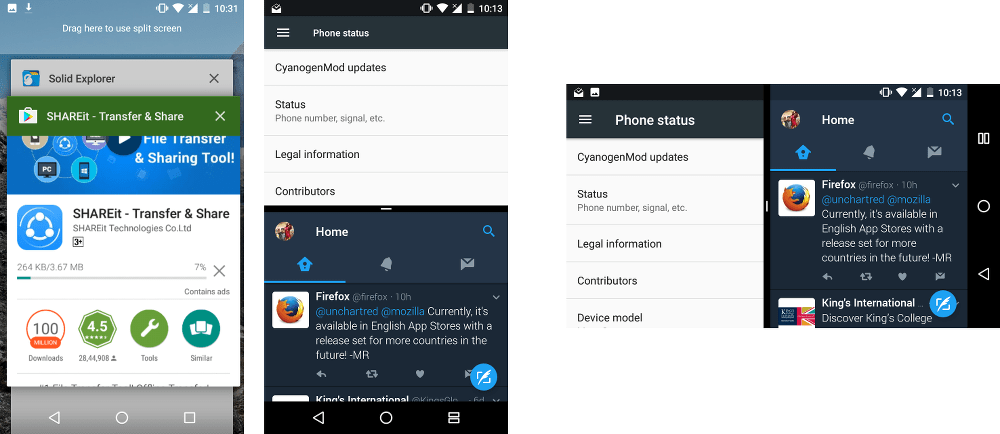
Split Screen allows you to use 2 apps at the same time, side by side. You can easily trigger Split Screen mode by long-pressing the recent apps button and then choosing the 2nd app. You can also trigger split screen by dragging an app on the top from the recent apps screen. This is still not supported on a few apps but that shouldn’t be a big deal. I can see how this feature will help tablet users. This is a huge productivity boost for tablet users.
App Shortcuts
After the Split Screen mode found in Android 7.0, this is by far the most “noticeable” feature in 7.1 It’s less of App Shortcuts and more like your launcher shortcuts for key actions in your app but who cares for names right? What App Shortcuts allow you to do is basically long press the app icon to unveil commonly used actions in that app.
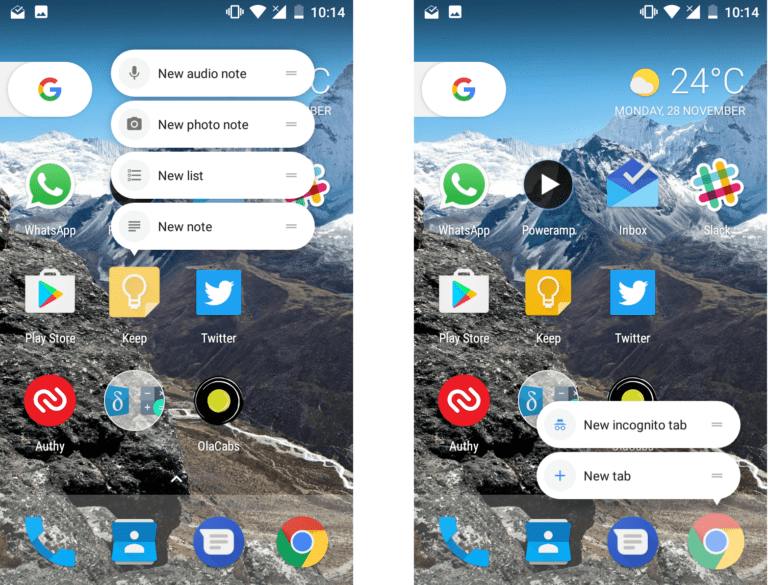
This also works in the app drawer as well and if you are interested in a shortcut, you can create a shortcut for that shortcut on your home screen. This is supported on the Pixel Launcher and Google Now Launcher as of now but more launchers will be rolling out support for this. The feature needs to be included in the app by the developer and this is somehow Google’s answer to Apple’s 3D Touch, but 3D Touch has deeper interaction levels than just working on the springboard.
Doze On The Go
With Marshmallow, Google doubled down on battery performance with Doze which essentially put the device to a hibernation state with no background syncs, no wake locks etc but your device needed to remain stationary for that. Now, with Nougat, Doze is beefed up with a new On the Go mode. What this basically means is even if your device isn’t stationary, you will still be saving battery (Your screen needs to be off though). And when your device gets into a stationary state, the deeper Doze will kick in.
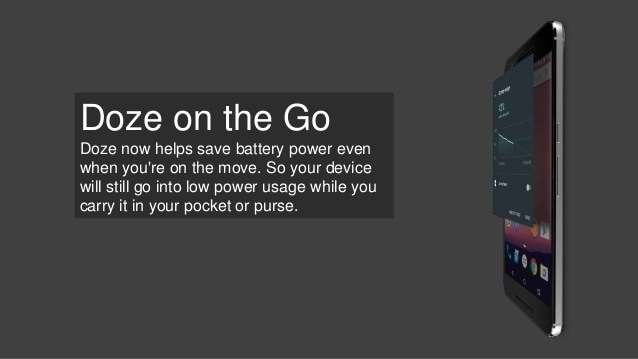
New Easter Egg!
For Android Enthusiasts, this is one remains as the most awaited feature each year. This time around, the Nougat Easter Egg is a lot more interactive, head over to Settings and then to About Phone, now tap on the Android Version a bunch of times and you will get the N logo, long press on the logo to activate the cat trap. Now head over to your quick settings to add a dish tile to serve the cat some treat. Choose the treat, wait a while and you will catch a cat (Wierd I know).
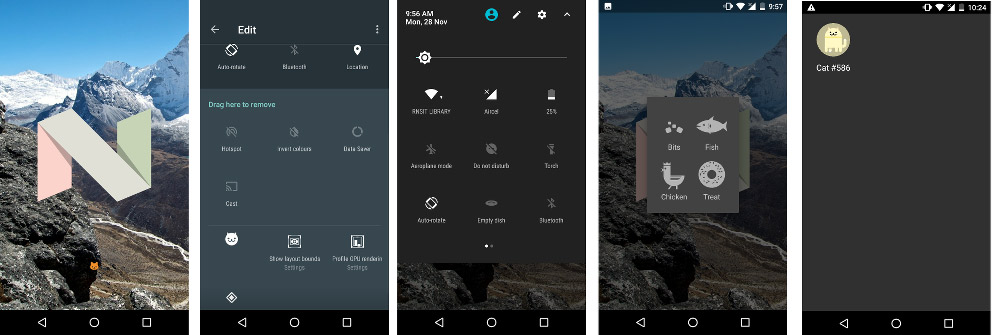
Enhanced Settings App
Another prominent visual change with Nougat was the Settings app which got a complete redesign. It now shows friendly suggestions for new owners and it also gets a hamburger menu, this allows you to jump from one setting to another without hitting the back button.
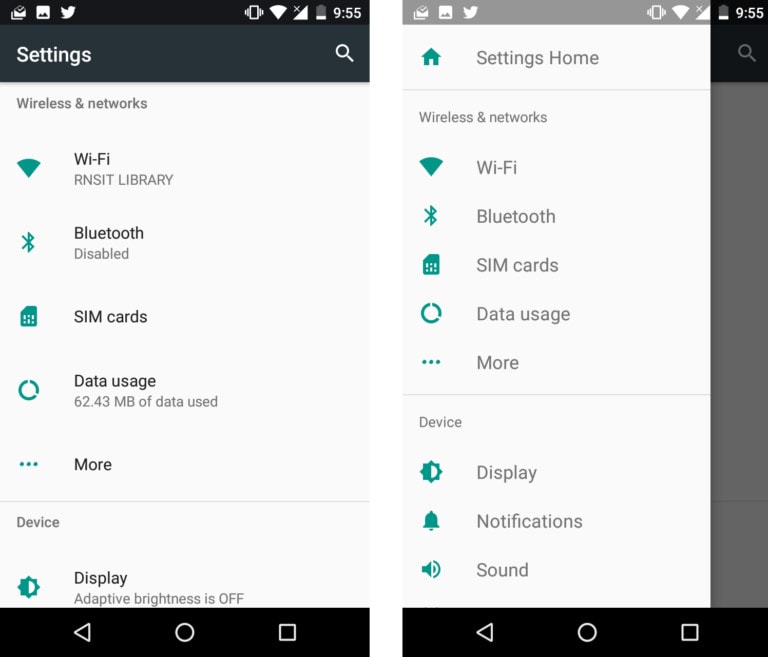
Not only that, you also get helpful annotations on setting menus, for example your WiFi setting will now show you which network you are connected to, the battery settings will show you your percentage and many more, and of course, the search bar is present at the convenient location to find the really specific option that you are looking for.
Gestures (Moves)
This one arrived with Android 7.1 and we’re still not sure if this is only Pixel/Nexus specific. It’s a menu under the Settings app which you gives you access to a bunch of nifty features like double tap to check your notifications and wake your device by lifting it up. Considering the fact that this is hardware dependent, you can bet your money on the fact that this won’t roll out to other devices but you never know.
Reboot Option
Finally! the Gods have listened. We finally have a reboot option in the power options of Android 7.1, so you don’t have to use Xposed to get it. There’s nothing to explain here, just hold down the power button and wolla! you have the new reboot option.
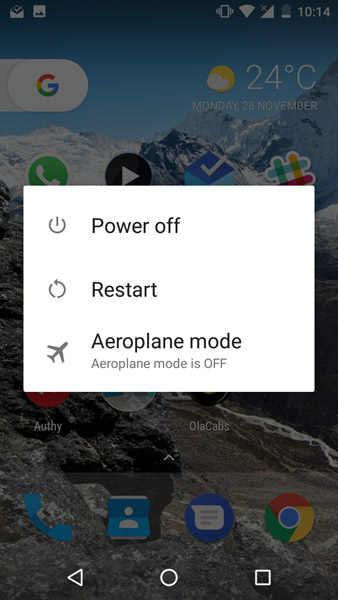
Data Saver
Another subtle addition to the OS is the new Data Saver option which allows you to restrict access to background apps when connected to a cellular connection. This puts power in your hands rather than in the hands of the app developer.
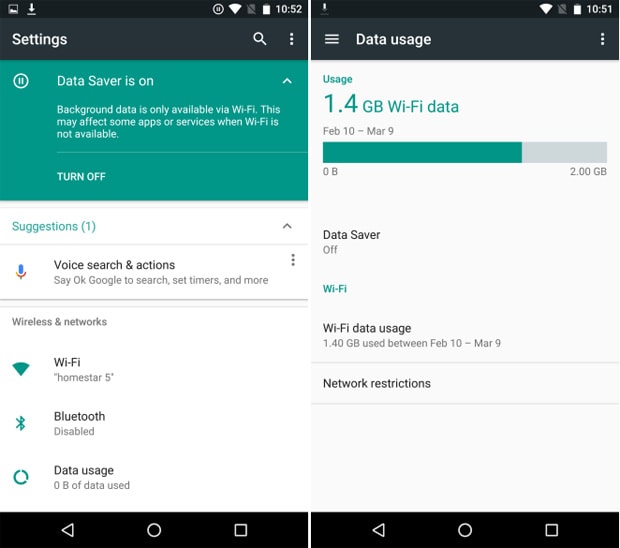
Landscape Mode Everywhere
Another great addition (this is a totally opinionated comment that I’m making here) to the system, you can now run your phone in landscape mode virtually everywhere on the system. Yes, you heard it, it’s no longer exclusive to just the apps, you can even have your launcher on the landscape and it doesn’t look odd. How about that?
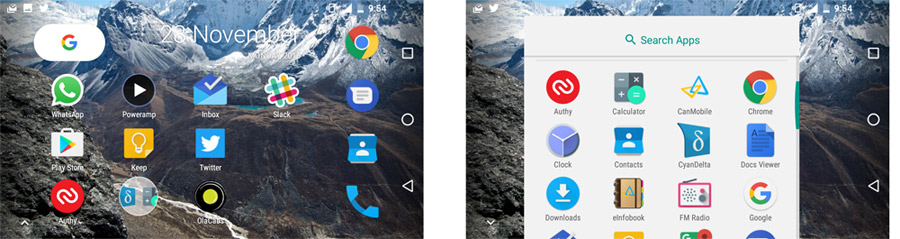
Better Multi-Tasking
With Nougat, you get a new improvement to multi-tasking. When you have multiple apps open, just double tap the recent apps button and you will switch back to the last app you were using. Not a big feature, but still a neat addition, though.
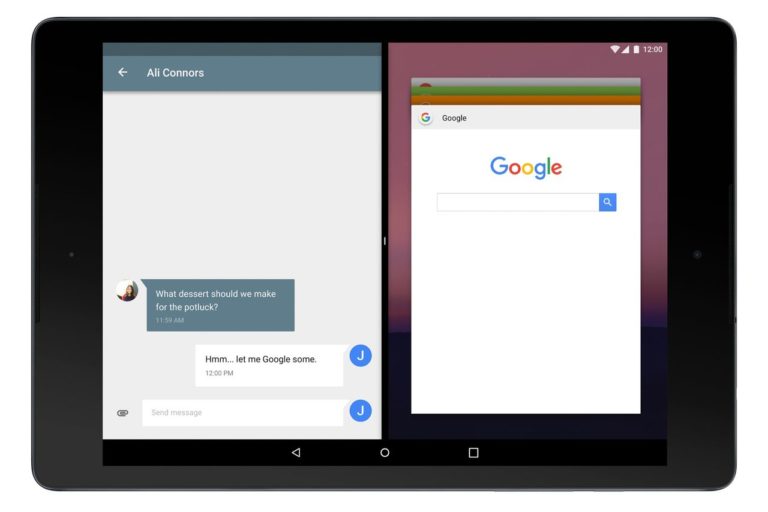
New, Better Notifications
With Nougat the notifications get a redesigned, not only are they edge to edge now, you get the option of direct reply on the notifications so quit opening the apps to reply. Notifications are intelligently bundled but you can unbundle them individually and get access to individual messages/emails right from the notification shade.
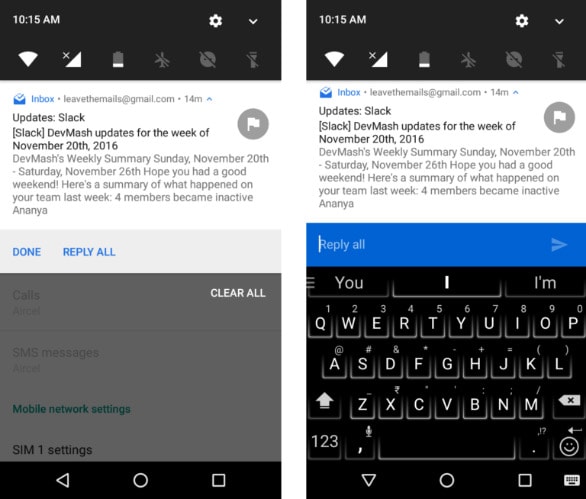
Clear All Recent Apps
At this point, I’m pretty sure you’re sold on the idea that Nougat is mostly a stability release with 2 to 3 major introductions and a ton of neat features across the systems that don’t catch your eye but work flawlessly. Another addition to that is the Clear All option on the recent apps screen to basically clear all apps. Gone are the days of swiping away endlessly and using task managers to kill apps.
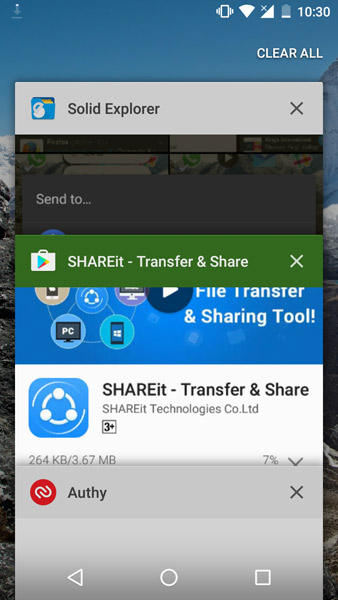
CyanogenMod Review – New Emojis
Rejoice all you social freaks and shutterbugs, Nougat brings 70 new emojis with different skin tones to the system so you have new ways of throwing sarcasm at someone’s face (Now in different skin tones ;) )

Cancel Button for App Downloads
I know most of you have tapped on the Install button of an app and 5 seconds later you’ve changed your mind. Now, you can cancel the app downloads from the notification itself. And for those yelling “Hey this is a Play Store app feature not a Nougat feature” well it is exclusive to Nougat as of now so yeah. Also, there’s a pause button just in case you decided that you want to download that game but on your neighbor’s WiFi instead.
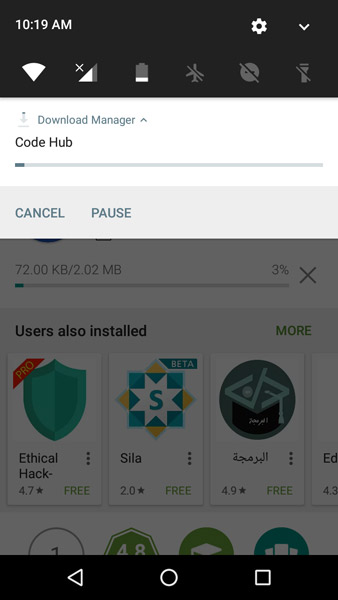
Conclusion – CyanogenMod Review
All in all, Nougat does deliver what it claims and yeah, it brings a fresh and more polished experience to Android. It certainly builds up a lot of what Marshmallow already perfected and this is great as it provides better user experience overall. There are a lot more features deep within the system but I won’t cover them just for the sake of the length of the article and for the fact that I want those features to take you by surprise rather than giving you a huge Spoiler.





Riya Sharma
CyanogenMod OS has always been my favorite customized Android ROM as it is 100% stable ROM unlike other custom ROMs of androids claiming to be exactly same as Android Nougat. Good work. Thanks for sharing!
Asif
Thank you Prateek Phoenix sir for this important review about cyanogenmod. I like cyanogenmod rom very much and currently using v13 on my xiaomi. Is v14.1 available for redmi 3s prime?
Thomas Baruah
I have been using CM13, Android 7.0 enabled by Android N-ify and it looks amazing. Hence I have not yet tried the original CM14 or Nougat, but Android N-ify surely impressed me. The multi-window feature, new notification window and of course the Google Assistant addition are fantastic.
Carol
I’m very happy when I see articles like that. Thanks for helping so many people for free.
Prateek Phoenix
Well I get paid to write these articles, but thanks :p
Jayden
Very interesting updates in Android 7.0, also a very big fan of CyanogenMod OS.
Lazaro Import.
I really liked the new features of version 14.1, they got awesome, totally approved and recommended to all who still do not use the handset is excellent.