‘What You See Is What You Get’ is a philosophy that Windows utilizes to work creditably well. Creating your own web page is not a cumbersome task to perform. You can make use of the Hypertext Markup language (HTML) which is the kind of language that makes extensive usage of the tags. HTML Editors might steal the show any day; you just need to find one that is suitable for you. The rest is cakewalk. Would you not want to avail this facility and maximize the usage of the HTML language to do wonders with your web paging skills?
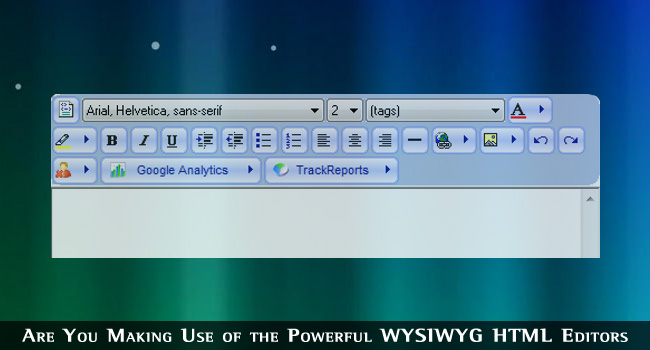
Romancing with your WYSIWYG HTML Editors
Just think of the fun you can have when you make use of the powerful features of WYSIWYG HTML editors. It all depends upon what is your demand. Want to combine the best of both the worlds by making use of one of your favorite WYSIWYG HTML editors? Yes, you can make all your language scripting rules yourself. You can try your hands at coding. Use the WYSIWYG editor wherever you want to make subtle usage of your skills.
Oh! What Fun is it to Make use of Komposer
The best available features of Kompozer are so many that you can’t really seem to get enough of it. Kompozer sports tab editing having WYSIWYG in one tab, raw HTML in the other is really a fun to do activity. You can use the FTP site manager that is in-built and allows text on-the-fly editing. Kompozer has a highly customizable interface with easily editable toolbars to make everything look superfine and easy. What is unique about Kompozer is that it has a markup cleaner along with a W3C call function that validates your HTML code as per the current standards. It is made accessible FOC (Free of Cost) on Windows, Macintosh, and Linux machines with a sharp focus on standards compliance towards the generation of an error free code that works well, any day and at any time.
iWeb HTML Editors Shine like a Rising Sun
What you seek, you ought to get. The solutions are designed to foster the policy that nothing can beat the Apple web design policy in the form iWeb, the WYSIWYG HTML editors that come hooked up with iLife. Drag and drop interaction and totally user-friendly interface that might make you proficient in your work, encoding and watching the resulting page in awe, after it is done. Lucky you, the best of the very best comes in focus as your knowledge comes in handy in the most useful manner that lends astonishing dynamics to your Web page; consequently bring forth the very best in whatever you do. The health meter is checked through the iWeb’s in-built Site Manager making it easier to publish multiple sites, to keep a keen eye on the propensity of your ever widening familiarity with techno stuff.
Adobe Dreamweaver Never Lets You Down
Aren’t you sure of the fact that you can actually weave your dream like web pages and come up with the best of all designed for the purpose? With the launch pad provided by Macromedia, Dreamweaver software talks WYSIWYG where you ought not to see the coding, getting hands on by working directly using code, previewing it as you go. You get to work in a dual-pane environment and marvel at being able to use WYSIWYG and hand-coding at the same instant. You are free to build your image gallery, shopping carts, widgets or web page effects done in no time at all!
Microsoft Expression Web – So Much for All
You have your bag of web goodies like a built-in CSS editor, WYSIWYG editor that can highlight the errors in coding, and non compliant code. Even features like SEO to offer you the tips and tricks, and goose bumping ideas to make excellent web crawling and securing search engine rankings that are guaranteed to make you a skilled web professional.
Mac based WYSIWYG HTML editor – Flux
Flux comes to you as magic; it is a Mac-based WYSIWYG editor that has been applauded worldwide. Acquiring finesse in all kinds of editing stuff beginning from margins and padding is every designer’s penchant. Flux supports designer elements used to alter CSS code, and effects on mechanics of mouse pointer movements. Dual pane editing is enabled. As it can be downloaded easily as per the requirement, Flux continues to make your coding better.
In short, the world is moving faster, with the growth of the Net enabled world, WYSIWYG HTML Editors on the Web can definitely redefine the rules of the game.


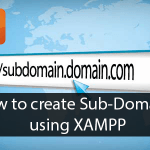

David Croft
i have basic knowledge about HTML, so i like this post, its interesting and helping to gathering more information about HTML. i never heard about HTML Editor, but after read this post, i can get clear about it.
Karthik
I was expecting a detailed analysis of tinyMCE when I came to this page. I was pleasantly surprised to see so many other WSIWYG editors being discussed.
Jason
I have a website that was built in Drupal and uses a wysiwyg editor, but I absolutely hate it. Not sure if it’s something the developer did wrong or if it’s the particular wysiwyg editor he installed, but it never seems to include all of the text you type. If there’s more than 200 characters, stuff gets cut off. Such a headache. Which that reminds me, I need to find a new developer. Thanks.
James Robinson
For someone who has little knowledge of HTML, I find this post highly useful.