Did you know that Google Chrome is the most popular internet browser globally? According to Statista, over 66% of the global population uses Google Chrome, rather than Microsoft Edge, Mozilla, etc.
Chrome is the most popular website browser in the world – that much is evident from the latest download figures. Considering over half the global population uses the internet daily, it reflects how popular this browser has become.
Moreover, there are various reasons why Google Chrome has become the leading browser, namely, free extensions. In this article, we will look at which chrome extensions you should try out. In sum, Chrome is the fastest browser, besides being jam-packed with additional and essential features.
Chrome permits its users to explore the internet safely fully. It can be argued that the reason this browser is so popular is due to its extensive library of extensions and add-ons. Actually, there are so many options, which are free to download you don’t really know where to begin.
So, we have tried to help you out by reviewing and listing the top five Chrome extensions you should be implementing. We are confident that these will only improve your online experience. Some of them will ensure that you browse the internet safely. Are you ready to enhance your internet experience by getting to grips with your efficiency, security, and productivity?
LastPass
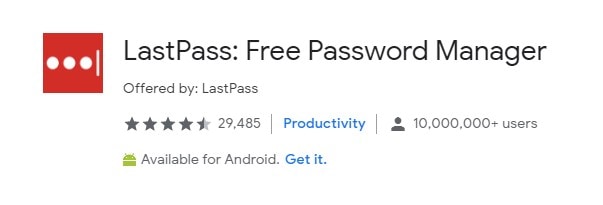
The best way to describe this extension is a password manager. We don’t know about you, but we often forget our password. Then, we’re sure that you can relate; you enter it, reset it only to be told that you cannot use this password again.
Well, this is where LastPass can help you; it remembers your passwords for as many or as few sites that you need. This extension runs through Chrome, and it means that you never have to worry about misplacing or entering your password incorrectly.
Pushbullet
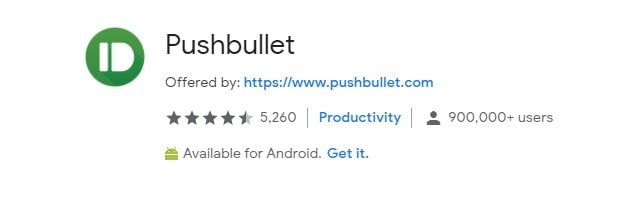
You can receive and send messages, as well as getting notifications directly to your browser. Are you trying to work? However, you need to keep tabs on your phone. Well, now it has never been easier to keep track of your messages.
Pushbullet is a handy application that is compatible with all the major communication platforms, from WhatsApp, Facebook Messenger, Kik, iMessage, and texts. The great thing is this application can also give you pop-ups on your desktop if you set it that way.
One of the best features is that it runs in real-time. For instance, if you clear a notification via Pushbullet, it will also clear on your phone, and vice versa.
VPN

Fortunately, some companies strive to keep people safe online. A VPN is a key tool in your cyber protection, and the best bit is you can get a free version like the CyberGhost Chrome VPN extension.
VPNs are essential; besides keeping out hackers, you can use them to:
- Hide IP address
- Change location to unblock geo-locked content
- Protect data in public WiFi
- Block online tracking
Besides the four benefits above, one of the good things about using a virtual private network is that you can utilize it if you’re a gamer. What we mean is that certain games, as well as streaming sites, have different catalogs depending on the privacy rights.
Save to Pocket
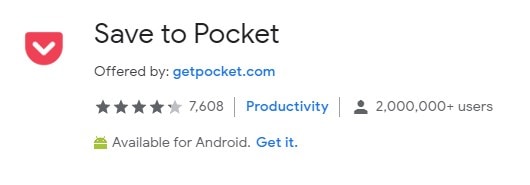
The Save to Pocket application allows you to save interesting snippets, web pages, blogs, etc, as you are browsing the web. This handy application is particularly useful for students and professionals. If you need to do a lot of research or just enjoy learning, it is worth trying Save to Pocket for free.
The good thing is that it is multiplatform, so you can use it across your devices. It is not just isolated to Chrome. It seems relatively easy to integrate and link the accounts together so that it automatically synchronizes.
FoxClocks

Now, we are excited about FoxClocks as you can fully edit and customize your global clock. The good thing is this clock can feature on your Chrome browser. Rather than having to Google the different times, you can just change the different areas.
The good thing is you do not have to worry about daylight saving (i.e., when the clocks go forward and backward). This extension is programmed to update automatically. Therefore, you can be confident that the time is accurate and reliable.





Leave a comment
Have something to say about this article? Add your comment and start the discussion.